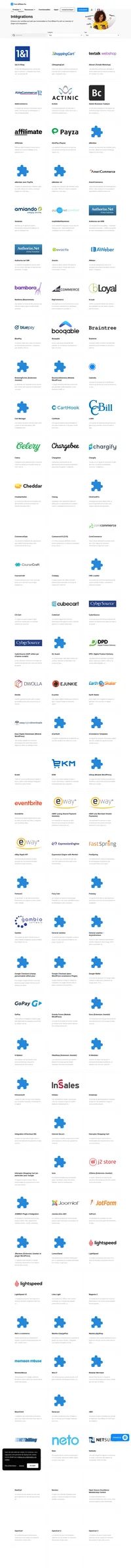OptimizePress et tableaux de prix avec liens PayPal integration
Un plugin et un thème pour créer des pages de renvoi et des sites d’adhésion, sans avoir à savoir coder.
OptimizePress (Module WordPress) est la nouvelle façon de créer des landing pages, des pages commerciales et des portails d’adhésion hautement convertibles.
Si vous utilisez la fonction Tableau des prix d’OptmizePress et que dans ces tableaux des prix vous utilisez des liens de paiement menant à PayPal (liens directs menant à PayPal, y compris l’identifiant de votre bouton PayPal hébergé), suivez les étapes d’intégration ci-dessous.
Ajout d’un identifiant spécial aux liens de paiement du tableau des prix
Dans le fichier ‘wp-content/plugins/optimizePressPlugin/lib/assets/tpls/pricing_table/style_X.php‘ (X peut être 1, 2 ou 3) ajoutez cette ligne :
$i=0;juste au-dessus de la ligne de :
foreach($tabs as $tab){Et dans :
<a href="<?php echo $tab['order_button_url']; ?>" class="css-button"><?php echo $tab['order_button_text']; ?></a>juste avant l’ajout de la balise href :
id="ptPayPalLink<?php echo $i++;?>" name="ptPayPalLink"pour que le code devienne comme :
<a id="ptPayPalLink<?php echo $i++;?>" name="ptPayPalLink" href="<?php echo $tab['order_button_url']; ?>" class="css-button"><?php echo $tab['order_button_text']; ?></a>Mise en place d’un code de suivi des clics et d’un script apposant le cookie sur les liens de paiement.
Maintenant, dans “WP ADMIN > Optmizepress > Dashboard > Analytics and Tracking > Analytics and Tracking > Other tracking codes” ajoutez le code suivant, qui est votre code de suivi des clics, ainsi que le script qui ajoutera le cookie à tous les liens de paiement du tableau des prix :
<script id="pap_x2s6df8d" src="https://URL_TO_PostAffiliatePro/scripts/trackjs.js" type="text/javascript"></script>
<script type="text/javascript"><!--
PostAffTracker.setAccountId('default1');
try {
PostAffTracker.track();
} catch (err) { }
//-->
</script>
<script type="text/javascript">
var PayPalLinkCount = document.getElementsByName('ptPayPalLink').length;
for (var i=0; i < PayPalLinkCount;i ) {
PostAffTracker.writeCookieToLink('ptPayPalLink' i, 'custom');
}
</script>
Découvrez les puissantes fonctionnalités de Post Affiliate Pro pour booster votre marketing d'affiliation. Offrez des réductions avec des coupons, bannières HTML et Smartlinks, et personnalisez votre interface multilingue. Améliorez votre stratégie avec des outils de suivi avancés et des rapports détaillés. Visitez notre page pour en savoir plus!